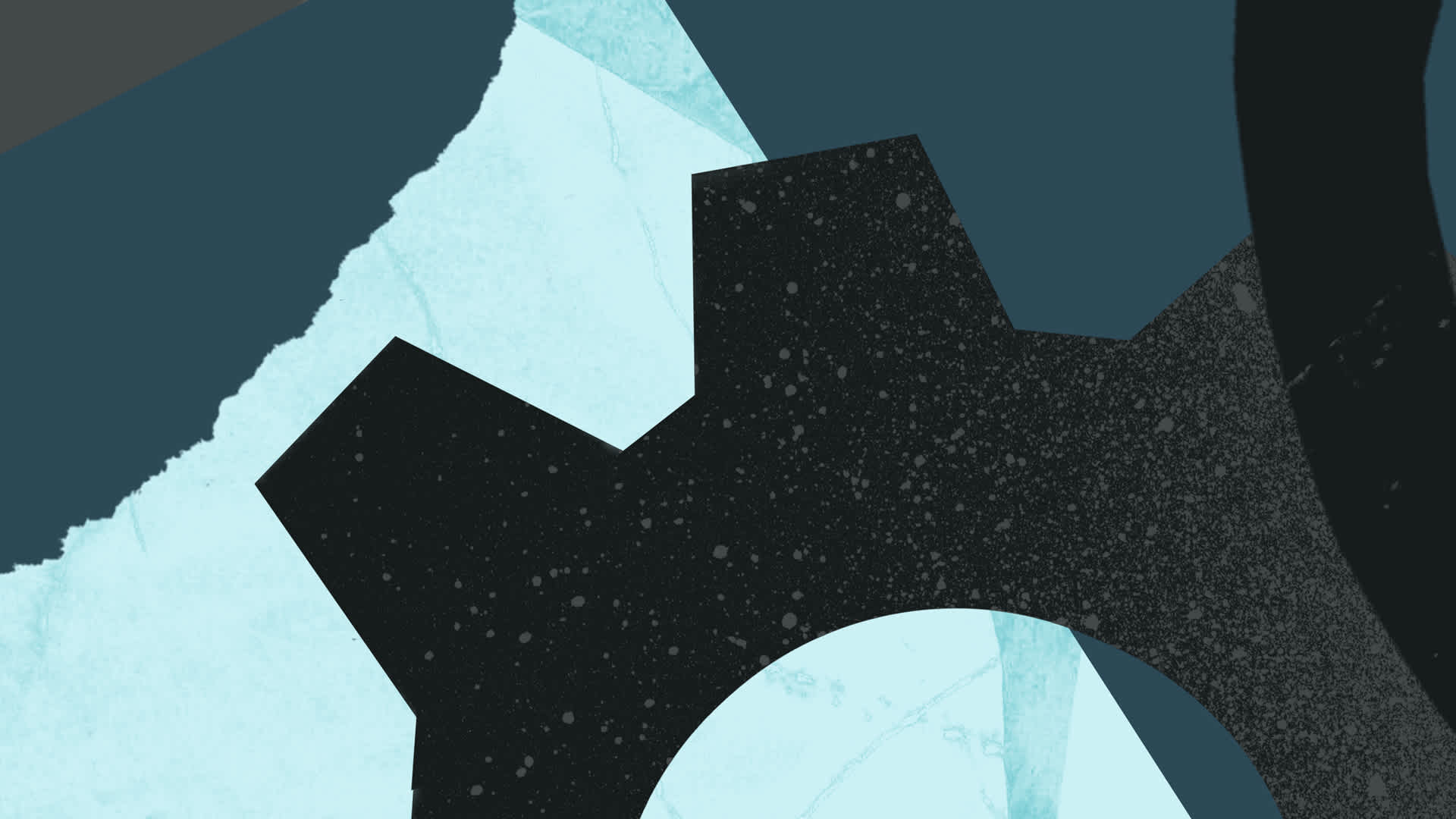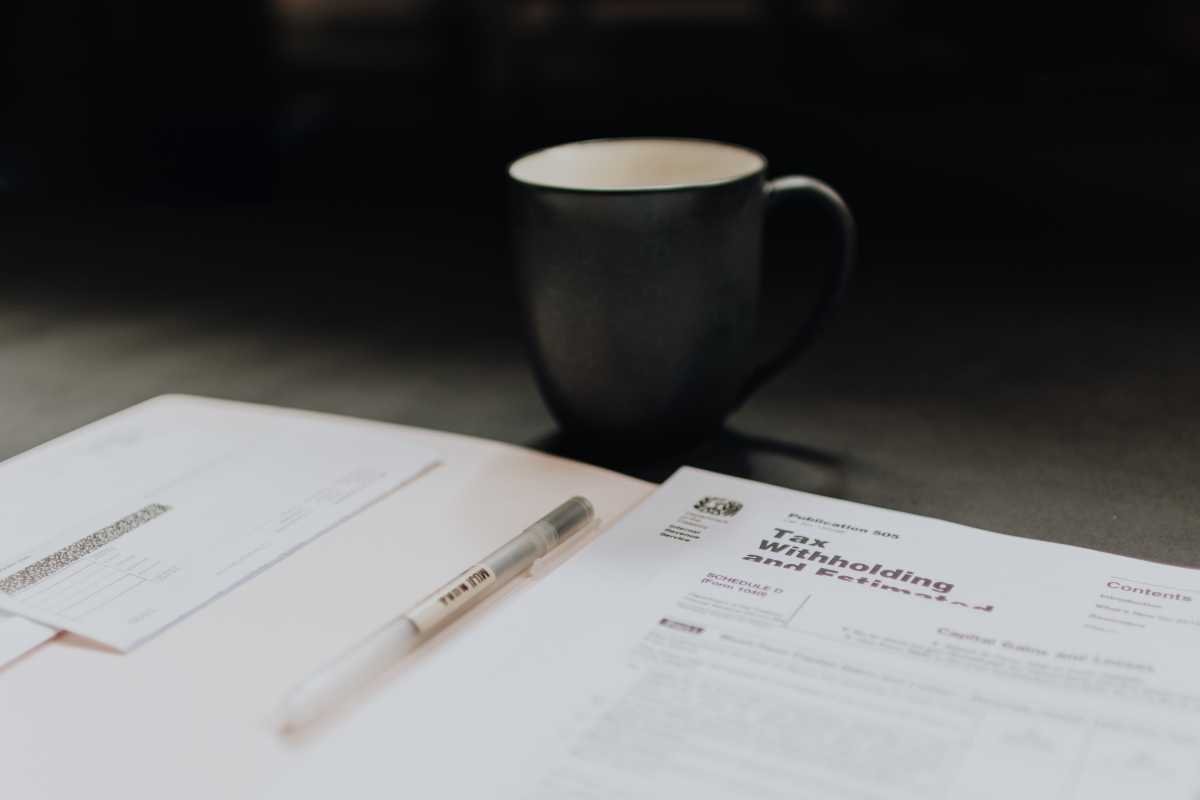In this guide we’ll walk through the essential tax dates you need to be aware of, how to get ready for a new tax year, how to submit a tax return and what you need to know about Making Tax Digital.
Essential small business tax dates
Throughout the year there are key tax dates for small businesses that you need to know about. It’s important to keep track of these because missing any could result in a fine.
31 January: you have until midnight on this date to file your tax return online and pay your remaining tax bill. This is also the deadline to make your first payment on account for the next tax year.
5 April: tax year ends.
6 April: this is when the new tax year starts and you’ll have to file your tax return for the previous years’ earnings (you have till 31 January of the following year to do this).
31 July: the deadline for making your second payment on account for the tax year which ended in April. Unless this is your first year in business or you don’t meet the requirements.
5 October: the deadline for registering with HMRC for the previous tax year. For example, if you’ve recently started a business and have self-employed income for 2022-23, you need to register with HMRC by 5 October 2023.
31 October: the paper tax return deadline (as opposed to an online one). See How to submit a tax return section for more information.
30 December: the deadline to submit and pay your tax bill if you want HMRC to automatically collect tax you owe from your wages and pension. You have to owe less than £3,000 on your tax bill and already pay tax through PAYE, to be eligible for this.
How to get ready for a new tax year
When it comes to getting ready for a new tax year, you need to make sure all your documents are in order. Here we outline the steps you need to take to make sure you have a great tax year.
Get your records in order
As the tax year comes to an end on 5 April, it’s time to get all your records in order. It’s easier to take time to review and check that your records are up to date while it’s still fresh in your mind.
You’ll need to keep a record of any incomings and outgoings for your business. You should also keep a copy of any bank statements and record any payments into or out of the business, whether that’s to you or your employees. And, because you need to keep the records for at least five years, we suggest you find a solution that’s easy to access like FreeAgent.
If the tax year also marks the end of your accounting period, and you sell products, you’ll need to organise a stocktake. Make sure you put enough time aside to manually check and record all the inventory that your business currently has on hand.
If you’re using the cash basis as a sole trader you aren’t required to do a stock check, but it’s a good opportunity to check how much you have in stock.
As a limited company, your accounting period might be different to the tax year but you should start thinking about your personal tax return and storing any records of salary or dividends you have been paid as a director.
Use a separate bank account for your business
A separate business account can make it much easier at the end of the year to identify the income and expenses specific to your business. Some accounts also allow you to store your receipts and invoices digitally, making it easy to find them when you complete your tax return at the end of the year.
Watch the handy video below on how to match payments to invoices to help keep your books in order.
Ask for help if you need it
To make sure you don’t pay too much tax, check what allowances are available to you and what you can claim as expenses. HMRC has lots of online articles which will help you understand the rules that apply to you and your business.
If you need more support, you can also get help from an accountant. Finding a good accountant will help avoid mistakes and they may find opportunities for you to save money on your tax return.
How to submit a tax return
If you’ve never submitted before
First things first, if you’re unsure if you need to submit a Self Assessment return, you can check on HMRC’s website.
If you do need to submit, but have never submitted a return before, you’ll first need to register for a Self Assessment. There are different ways to register depending on your working status.
They are:
Registering for tax as self-employed here
Registering if you’re not self-employed but need to declare income here
To register, you’ll need to set up a Government Gateway account if you don’t already have one.
Once you’ve registered, you’ll be sent your Unique Taxpayer Reference (UTR) number that HMRC says should be with you within 10 days (21 if you’re abroad) by post. You’ll need your UTR to file a return.
Make sure you register by 5 October in your business’s second tax year to avoid any fines from HMRC.
Once you’ve signed up, you don’t need to register again each year.
What you need to file your tax return
You can file your tax return any time before the deadline. Before you start your tax return there is some information you’ll need to have to hand. Making sure you have all the relevant paperwork can help make the process a lot smoother.
You’ll need:
Your ten-digit Unique Taxpayer Reference (UTR)
Your Government Gateway ID and password
Activation code: you’ll need the activation code for your first Self Assessment only. HMRC will send this in the post after you've registered
Your National Insurance number: you can find this on a P60 or payslip
Details of income from your business including any invoices you have sent – the records of any allowable expenses relating to your self-employment
Any contributions to charity or pensions that might be eligible for tax relief
If you have another job that pays a salary and you've paid tax through PAYE, you’ll need:
Your P60 that shows how much income you received that you’ve already paid tax on
Your P11D if you received any benefits on top of your salary
Details of any other taxable income including bank interest (you can get interest certificates from your bank), rental income, dividends received and pension income
Ways to submit your return
There are two ways you can submit your Self Assessment tax return: online or you can download the relevant form and send it in the post.
To file online directly with HMRC, you need to login to your Government Gateway account (see above). You can find more information about that here.
You can also submit a paper return, you can download the relevant forms here. The government’s website also has a handy guide on how to fill in the form. But remember the deadline for paper returns is 31 October of the new tax year.
VAT for your small business
What is VAT?
VAT is a tax applied to more or less all goods and services throughout the UK. Anywhere an item or service is sold, the customer pays a standard rate of tax to the government at the point of sale.
Charged as a percentage of the overall price, it’s normally picked up at each stage in the production and distribution chain as well as during the final sale to a customer.
What does VAT mean for small businesses?
All businesses that provide ‘taxable’ services or goods and have a turnover that is higher than the UK threshold must register for VAT.
In the UK, the threshold for VAT is £90,000 annually but businesses can still register for VAT if they don’t meet the threshold. As a business registered for VAT, you must charge the standard rate of 20% on all products and services, unless you fall into a reduced rate category.
All VAT that�’s charged on a product must be paid over to HMRC, but a registered business also has the ability to claim back VAT on purchases that allow them to build and market their own ‘taxable goods’.
As a VAT-registered business, you must declare the full amount of VAT that has been charged and has been paid. This is normally done through a quarterly VAT return.
The different rates of VAT
There are different rates of VAT that you need to be aware of.
Standard rate: most things will fall under the 20% standard rate unless they are declared otherwise.
Reduced rate: items on a reduced rate generally have a VAT of just 5%. Items in this category are things like gas and electricity in the home, children’s car seats and mobility aids for the elderly.
Zero rate: zero rate goods can still be VAT-taxable, meaning you must declare them on your VAT return but the consumer is not charged any of the tax.
For a full list of goods and their rates of VAT, check out HMRC’s website.
What is Making Tax Digital
Making Tax Digital (MTD) is a government scheme designed to make it easier for people and businesses to track their tax by keeping and submitting digital records.
Since 2019, VAT-registered businesses with a taxable turnover above the VAT registration threshold (currently £85,000) have needed to keep their records digitally and provide their VAT return information to HMRC through MTD-compatible software, like FreeAgent, Xero and Quickbooks.
The move to digital tax submission has already benefited small businesses by making, preparing and submitting returns faster. It’s also made it easier to ensure you are getting your tax right.
What’s changing?
The government has delayed the compliance date for MTD for Income Tax – previously set for the upcoming 2024 tax year – until April 2026.
Businesses, self-employed individuals, and landlords with income over £50,000 will be mandated to join first, whilst those with income over £30,000 will be mandated from April 2027.
Disclaimer: The content of this blog is based on our understanding of the topic at the time of publication and should not be taken as professional advice. Any of the information may be subject to change. You are responsible for complying with tax law and if in doubt, should seek independent advice.