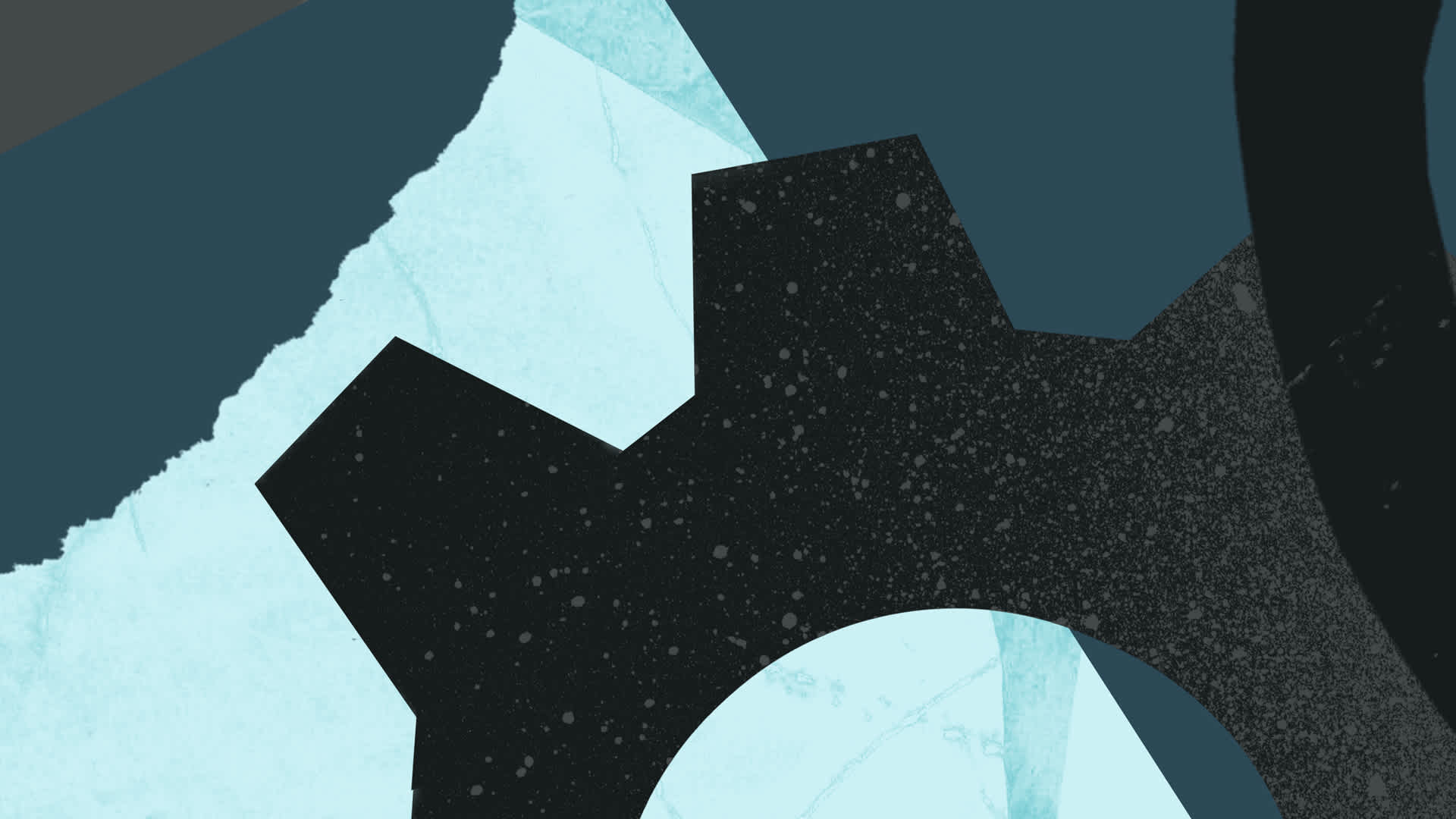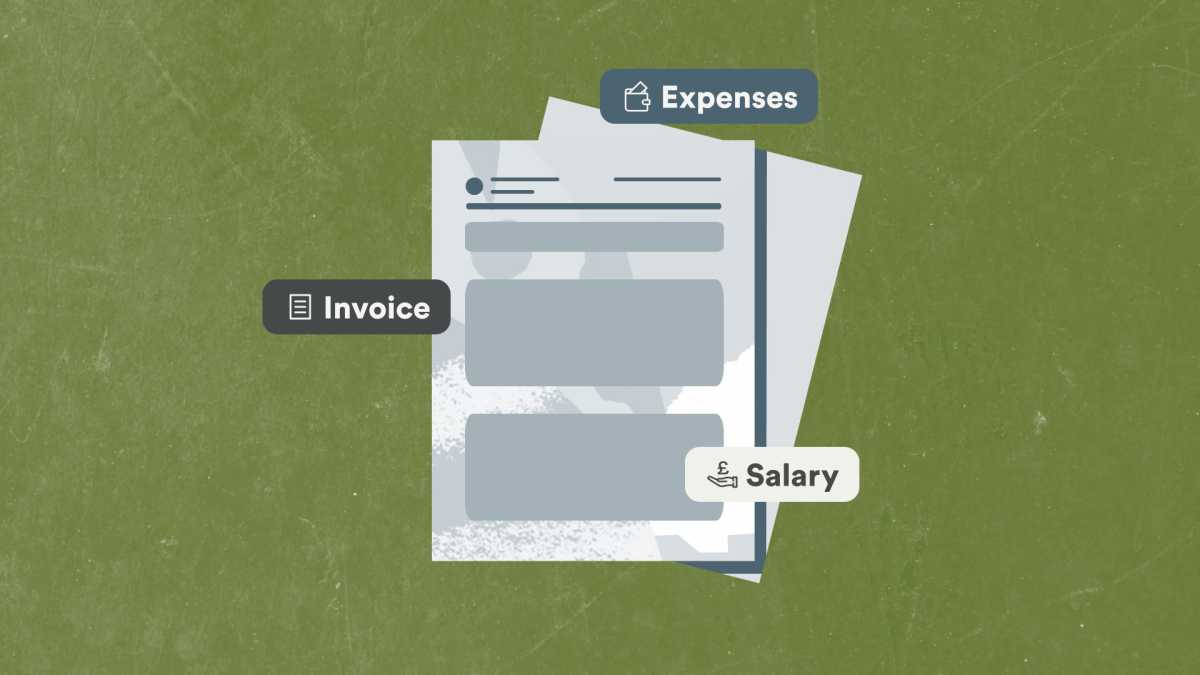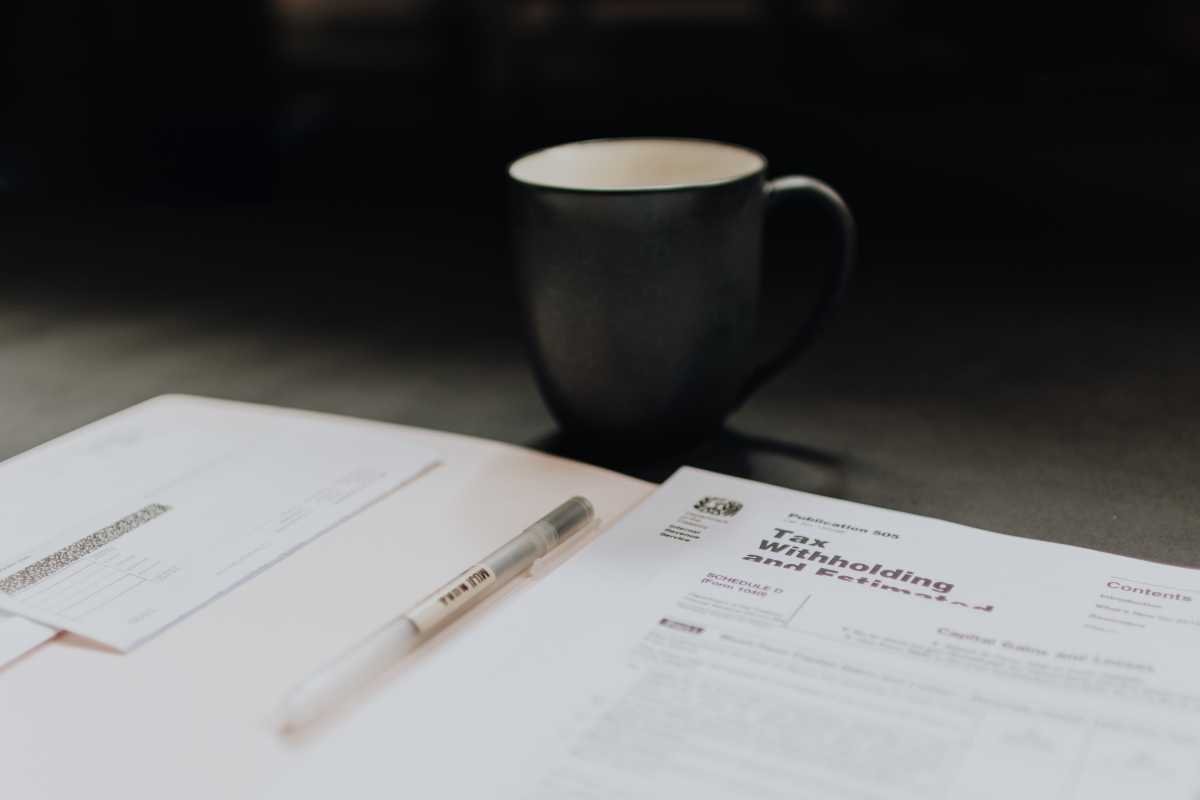If you’re new to running a limited company, you may be completely new to filing your Self Assessment tax return. While it can be considered a complex process, by having all the necessary information and documents ready, it’ll be a breeze.
In this blog we take a step-by-step look at everything you’ll need to include, how to complete it, and how your accountant can help.
Your Unique Taxpayer Reference (UTR)
This 10-digit code is provided when you first register for HMRC Self Assessment. You'll find it in correspondence from HMRC, such as your Notice to Complete a Tax Return. Learn how you can get a UTR in this guide.
Your Government Gateway ID
This 12-digit ID, also known as your User ID, is given to you when you first register for Self Assessment. It's essential for accessing your HMRC online account, which you can do here.
Activation Code (for first-time HMRC Self Assessment)
When filling out your very first Self Assessment tax return, you’ll need your activation code. HMRC would’ve sent you this code when you first set up your HMRC tax account online. You’ll need this code for registration and online filing.
Your National Insurance Number
It’s used for tracking your tax and National Insurance Contributions (NICs). You can find it on various official documents like tax letters, payslips, and P60s. You can also find out more about your NI number on the government website.
Invoices
If you're a sole trader or partner in a partnership or LLP, you’ll need to gather all your invoices to calculate your annual income. Remember that tax is payable when you issue an invoice, not when you receive payment.
Income from other jobs
If you have another job with a salary, you'll need information from your P60, which includes details about your income, taxes paid at source, and the employer's PAYE tax reference. Include any additional benefits or expenses from your employer, which can be found on your P11D form. Your accountant will be able to advise you further on this.
Salary (for limited company directors)
If you're a director of a limited company, note the salary due to you from your business during the tax year, even if it wasn't paid. This information will be required for your HMRC Self Assessment.
Dividends
If you received any dividends during the tax year as a limited company director, you’ll need to declare them on your HMRC Self Assessment, even if they were paid after the year’s end. You’ll also need to declare any dividends from companies outside the UK if they exceed £300, by putting them into the ‘foreign income’ section.
Bank interest
You’ll need to collect all your bank interest certificates in order to declare any interest received from your bank accounts, not including ISAs, or interest on your limited company’s business account.
Income from rental properties
If you receive income from any rental properties, you’ll need to also include this on your Self Assessment Tax Return.
Income from trusts
Report any income from trusts to calculate your tax liability accurately.
Expenses
Keep records of allowable expenses for sole traders or partnerships, as they can reduce your overall tax bill.
Pensions and benefits
You’ll need to declare your income from the State Pension and private pensions, which are usually taxed before payment, with details available on a P60. Also, if you receive any state benefits you’ll need to report them, such as Job Seekers’ Allowance (JSA) and Incapacity Benefit.
Student loan repayments
If you have a student loan, you’ll need to note your repayment plan and the amount repaid during the tax year.
Donations made to charities under Gift Aid
If you've made charitable donations under Gift Aid, you're eligible for tax relief. You can claim relief on donations made after the end of the tax year if you submit your return by the 31 January deadline. Your accountant will be able to assist you with this.
Submitting your HMRC Self Assessment
Once you’ve gathered all the required information you’ll be able to submit your tax return directly to HMRC using compatible software. If you enlist the services of an accountant, be sure to run it past them before submitting, to ensure it’s 100% correct and compliant with tax regulations.
Disclaimer: The content of this blog is based on our understanding of the topic at the time of publication and should not be taken as professional advice. Any of the information may be subject to change. You are responsible for complying with tax law and if in doubt, should seek independent advice.